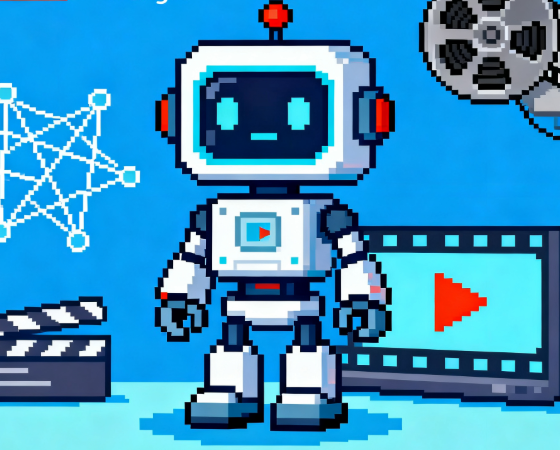- Blog
- 10 Pro Tips to Master AI Image & Video Generators in 2025
10 Pro Tips to Master AI Image & Video Generators in 2025
In 2024, a HubSpot survey revealed that over 62% of digital marketers already use AI image and video generators to scale content production. Yet, many still struggle with inconsistent results: blurry videos, off-brand images, or generation times that undermine the very "efficiency" these tools promise. The gap between average and standout AI-generated content often hinges on strategy, not chance.
Whether you’re crafting social media ads, product demos, or creative assets, mastering AI image & video generators requires more than a simple click of the "generate" button. Below, we break down 10 actionable tips to elevate your output, backed by industry insights and technical best practices.
Start with Strategic Prompt Engineering (It’s More Than Just "Describing What You Want")
The foundation of any strong AI-generated image or video lies in a well-crafted prompt. Unlike human creators, even advanced AI models (such as Flux Ultra or Veo-4) rely on explicit, structured input to interpret intent.
How it works: AI generators parse prompts by prioritizing keywords, context, and stylistic cues. Vague prompts like "a nice beach video" often yield generic results, while specificity guides the model to align with your vision.
Pro tips:
- Layer details: Include subject, setting, style, and mood. Example: "A sunset beach with crashing waves, cinematic lighting, 4K resolution, warm color grading—evoking a National Geographic documentary aesthetic."
- Reference known styles: Name artists, genres, or films (e.g., "Studio Ghibli-inspired animation" or "Christopher Nolan-esque dark, high-contrast cinematography") to anchor the model’s output.
- Specify technical parameters: For videos, add frame rate ("30fps"), duration ("15 seconds"), or movement ("slow pan left") to avoid unpredictable pacing.
Case study: A beauty brand saw a 41% increase in social engagement after refining product video prompts to include "close-up macro shots, soft diffused lighting, and a minimalist white background"—guiding the AI to focus on product texture, a key selling point.
Choose the Right Model for Your Use Case (Not All AI Generators Are Created Equal)
The 2025 landscape of AI image & video generators features specialized models, each optimized for specific tasks. Using the wrong model is a common pitfall that wastes time and credits.
Key models to know:
- Text-to-image: Flux Ultra (faster with finer details) and Stable Diffusion 3 (highly customizable, ideal for artistic projects).
- Image-to-video: Veo-4 (photorealistic motion, perfect for product demos) and Runway ML 2025 (creative transitions, ideal for social content).
- Text-to-video: Pika 2.0 (short-form, viral-style videos) and Sora Advanced (long-form, narrative-driven content).
How to decide:
- For marketing ads (15–30 seconds), prioritize models with strong brand consistency (Veo-4 excels here).
- For creative art or concept sketches, use Stable Diffusion 3 with custom checkpoints to match your aesthetic.
- For rapid prototyping, opt for faster models like Flux Ultra (images) or Pika 2.0 (videos) to iterate quickly.
Industry insight: A 2025 report by AI Content Labs found that teams that matched models to use cases reduced revision time by 65% compared to those using a one-size-fits-all tool.
Optimize Parameters to Balance Quality and Speed
AI generators let you tweak settings like resolution, detail level, and generation speed—but many users stick to defaults, missing opportunities to refine output.
Critical parameters to adjust:
- Resolution: Higher resolution (e.g., 4K for videos, 2048x2048 for images) improves quality but increases generation time and credit usage. Use 1080p for social media; reserve 4K for ads or client deliverables.
- Guidance scale: Controls how strictly the AI follows your prompt (range: 1–20). For precise outputs (e.g., product specs), use 15–20; for creative freedom, drop to 7–10.
- Frame interpolation (videos): Enhances smoothness between frames. Use "high" for cinematic videos; "medium" for social clips to save credits.
Example workflow: A social media manager creating Instagram Reels might set: 1080p resolution, guidance scale 12, and medium interpolation—striking a balance between quality and fast generation.
Leverage Image-to-Video for Consistent Brand Assets
If you already have high-quality product images or brand visuals, image-to-video AI is a game-changer. It animates existing assets, ensuring brand consistency without rebuilding from scratch.
Best practices:
- Use high-resolution source images (minimum 1080x1080) to avoid blurry videos.
- Add motion cues in prompts: "Animate the product rotating 360 degrees, with subtle shadow movement to mimic natural light."
- Include your brand’s color palette in prompts (e.g., "maintain brand colors: #2D3748, #4A5568") to align with guidelines.
Use case: A fashion e-commerce site used image-to-video to animate product photos, adding "slow zoom to highlight fabric texture" to the prompt. Conversion rates on product pages rose by 23% after implementation.
Edit and Iterate (AI Isn’t a "Set-it-and-Forget-it" Tool)
Even the best AI outputs benefit from post-processing. Think of AI as a first draft—polishing ensures it meets your standards.
Editing tips:
- Trim video clips: Use tools like Kapwing or Adobe Express to cut unnecessary frames (AI sometimes adds extra seconds).
- Adjust colors: Match brand tones with filters (e.g., boost saturation for lifestyle content, desaturate for luxury brands).
- Overlay text: Add captions or CTAs (e.g., "Shop Now") to make videos actionable—critical for marketing.
Pro move: Use your AI generator’s "re-generate" feature on specific frames (not the entire video) to fix issues. For example, if one frame of a product video is blurry, re-generate just that frame with a refined prompt.
Manage Generation Credits Wisely (Avoid Wasting Resources)
Most AI image & video generators use a credit system, where higher quality or longer videos cost more. Overspending on failed attempts is a common frustration.
Credit-saving strategies:
- Test prompts with low-resolution, fast generations first. Once the concept works, upscale to high-res.
- Batch similar projects (e.g., all social media videos for a campaign) to streamline prompts and reduce trial-and-error.
- Use free tiers for initial drafts (many tools, including NeoVideoAI, offer 100 free credits for new users).
Stat: Internal data from leading AI generator platforms shows that users who batch-test prompts reduce credit waste by 57%.
Stay Compliant with Copyright and Ethics
AI-generated content raises unique legal and ethical considerations. Avoid missteps that could harm your brand.
Guidelines:
- Don’t use AI to replicate copyrighted material (e.g., celebrity likenesses, trademarked logos) without permission.
- Disclose AI use when required (e.g., the EU’s AI Act mandates transparency for "generative AI content" in marketing).
- Avoid biased outputs: Refrain from prompts that reinforce stereotypes (e.g., gendered roles in professional settings).
Conclusion: Elevate Your Content with Intentional AI Use
AI image & video generators are powerful tools, but their true potential lies in how you guide them. By mastering prompt engineering, model selection, and post-processing, you can create content that’s not just efficient, but exceptional.
Ready to put these tips into action? Try NeoVideoAI’s free tier—100 credits to test text-to-image, image-to-video, and more. Sign up today and turn your vision into high-quality content, faster than ever.
Image suggestion 1: [AI image generator dashboard showing a prompt input field with the example: "sunset beach, cinematic lighting" and a preview of the output. Alt text: "AI image generator interface with prompt optimization example"]
Image suggestion 2: [Split screen: left - raw AI video output; right - edited version with text overlay and color correction. Alt text: "Before and after editing AI-generated video for marketing"]